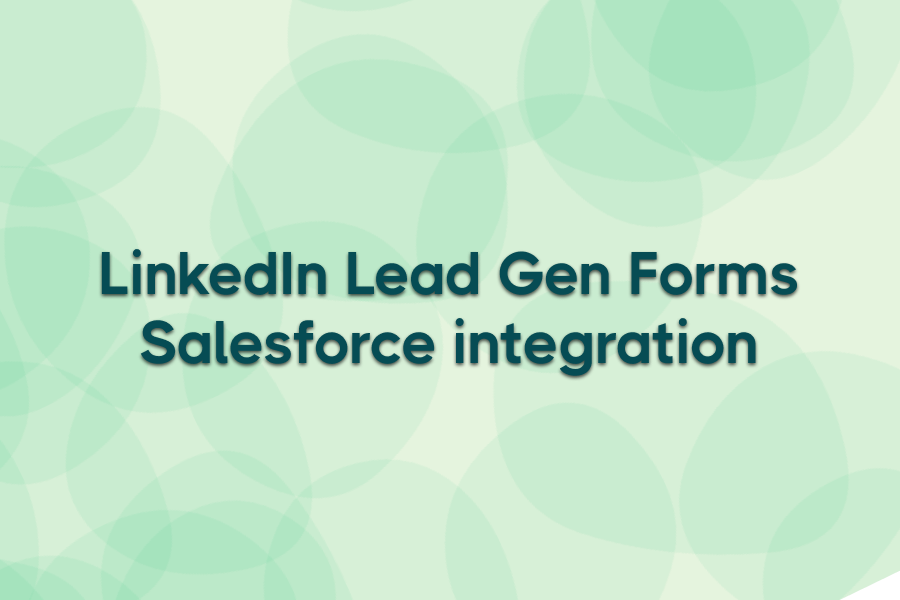Facebook custom audiences are a powerful tool for marketers looking to reach specific segments of their target audience on the platform. By using custom audiences, you can create highly tailored ad campaigns that engage users who have already interacted with your brand. Whether it's through your website, mobile app, or a customer list, Facebook custom audiences allow you to get personal and strategic with your advertising efforts.
In this guide, we'll walk you through everything you need to know about Facebook custom audiences, from understanding what they are to leveraging them effectively to boost your marketing outcomes.
What are Facebook custom audiences?
A Facebook custom audience is a defined group of people that you can reach through Facebook ads based on data you already have. This data can come from sources such as your website traffic, app activity, customer lists, or user engagement on your social media pages. Custom audiences allow you to retarget existing customers or those who have shown interest in your products or services, making it easier to deliver personalized ads to people who are most likely to convert.
Facebook custom audiences work by matching the data you provide (such as email addresses or phone numbers) with Facebook user profiles. This ensures that your ads reach individuals who are already familiar with your brand, which can increase your conversion rates and improve ad effectiveness.
Types of Facebook custom audiences
Facebook custom audiences come in several different types, each of which can help you reach specific segments of your audience more effectively. Below, we explore the different categories of custom audiences and how they can be used to optimize your marketing efforts.
Custom audiences from customer lists
Custom audiences from customer lists allow you to target people based on the data you've collected from them, such as their email address, phone number, or other identifiers. You simply upload your customer list to Facebook, and it matches those identifiers to Facebook profiles, enabling you to serve ads directly to these individuals.
Custom audiences from your website
Website custom audiences are created based on user behavior on your website. By installing the Facebook Pixel, you can track the actions that visitors take on your website (such as viewing a product or adding something to their cart) and use this data to retarget them with specific ads. This type of audience is highly effective for retargeting people who are interested in your products but have not yet made a purchase.
Custom audiences from your mobile app
If you have a mobile app, you can use app activity data to create a custom audience. This is useful for reaching people who have installed your app and interacted with it in specific ways, such as making in-app purchases or achieving certain milestones. To set up a mobile app custom audience, you will need to integrate the Facebook SDK into your app, which allows Facebook to collect relevant event data.
Engagement custom audiences
Engagement custom audiences are built based on how users interact with your content on Facebook or Instagram. This can include actions like watching your videos, liking your posts, or engaging with your events. Engagement audiences are great for retargeting people who have already shown interest in your brand but may not have visited your website or given you their contact information.
Benefits of Facebook custom audiences
Facebook custom audiences give you the ability to connect with people who already have some familiarity with your brand. Instead of casting a wide net, you can focus on users who are far more likely to engage, convert, and stay loyal. Here are the key benefits:
#1: Better ad relevance
Custom audiences allow you to show ads to people who already recognize your brand, making the content feel more personal and less intrusive. When ads align with user behavior—like past website visits or email engagement—they’re more likely to resonate. This drives higher engagement rates and ensures impressions aren’t wasted on cold audiences.
#2: Higher conversion rates
Since custom audiences are built from users who’ve already interacted with your business, the likelihood of them taking action is much higher. Whether it’s completing a purchase, signing up for a webinar, or downloading a guide, you’re reaching people closer to the decision stage. That focus consistently improves conversion rates across campaigns.
#3: Lower ad costs
Improved targeting directly impacts your bottom line. When relevance and conversions go up, cost per click (CPC) and cost per acquisition (CPA) tend to decrease. By avoiding wasted impressions on uninterested users, your ad spend stretches further, giving you better ROI compared to broad targeting strategies.
#4: Stronger customer relationships
Custom audiences aren’t just for new sales—they’re also powerful for retention. You can re-engage inactive customers, upsell existing ones, or reward loyal buyers with exclusive offers. This deepens trust and extends customer lifetime value, helping your brand foster long-term relationships that go beyond one-off transactions.
#5: Smarter remarketing opportunities
Remarketing is one of the most effective ways to close the gap between interest and conversion. With custom audiences, you can target people who abandoned a cart, browsed specific products, or engaged with certain content. These tailored campaigns keep your brand top-of-mind and encourage users to return and complete the journey.
#6: Valuable audience insights
Every campaign you run with custom audiences gives you more data on how your customers behave. By analyzing which groups respond best to certain messages, you can refine your broader strategy. These insights help shape future campaigns, ensuring you’re always improving targeting and strengthening your overall marketing approach.
Facebook custom audiences give marketers an edge by combining precision targeting with measurable results. From reducing costs to improving relationships, the benefits are clear. By integrating them into your campaigns, you’re not just advertising—you’re building smarter, more profitable connections with the people most likely to value your brand.
How to create a Facebook custom audience
Creating custom audiences on Facebook allows you to leverage existing customer data and user interactions to build highly targeted ad campaigns. Below, we detail the steps for creating different types of custom audiences, ensuring you can effectively use each to boost your advertising efforts.
Creating a custom audience from customer lists
To create a custom audience from a customer list, you will first need to gather the data you have collected from your customers, such as their email addresses or phone numbers. Here are the steps to create it:
- Go to the Audiences section in Facebook Ads Manager.
- Click on "Create Audience" and select "Custom Audience."
- Choose "Customer List" as your source.
- Upload your customer list file, mapping the identifiers accordingly.
- Review and click "Create Audience."
Creating a website custom audience
Website custom audiences are based on the actions users take on your website. Here's how to create one:
- Ensure you have installed the Facebook Pixel on your website.
- Go to the Audiences section in Facebook Ads Manager.
- Click on "Create Audience" and select "Custom Audience."
- Choose "Website" as the source.
- Set the rules for the type of users you want to include:some text
- Target all website visitors
- Target people who’ve visited specific pages
- Target visitors by time spent on your website
- Name your audience and click "Create Audience."
Creating a mobile app custom audience
To create a custom audience from your mobile app, follow these steps:
- Integrate the Facebook SDK into your mobile app to collect event data.
- Go to the Audiences section in Facebook Ads Manager.
- Click on "Create Audience" and select "Custom Audience."
- Choose "App Activity" as your source.
- Define the engagement criteria for the audience, such as users who completed in-app purchases.
- Name your audience and click "Create Audience."
Creating an engagement custom audience
Engagement custom audiences are created based on user interactions with your Facebook or Instagram content. There are multiple types of engagement custom audiences you can create, including:
- Video
- Lead form
- Instant experience
- Shopping
- Instagram account
- Events
- Facebook page
- On-Facebook listings
Here's how to create one:
- Go to the Audiences section in Facebook Ads Manager.
- Click on "Create Audience" and select "Custom Audience."
- Select the type of engagement, such as video views or page interactions.
- Set the engagement rules, name your audience, and click "Create Audience."
How to use Facebook custom audiences
Facebook custom audiences offer numerous opportunities to enhance your ad targeting and improve the results of your campaigns. Here are some of the most effective ways to use Facebook custom audiences:
Retargeting campaigns
One of the most powerful uses of custom audiences is for retargeting. You can serve ads to people who have previously visited your website, added items to their cart but did not purchase, or interacted with your app. Retargeting with Facebook custom audiences is a great way to keep your brand top-of-mind and encourage users to return and complete their purchase.
Engage repeat customers
Custom audiences are also effective for engaging repeat customers. By using data from customer lists or previous purchases, you can create specific campaigns targeted at individuals who have already bought from you. This allows you to promote complementary products, loyalty programs, or special discounts to build long-term customer loyalty.
Increase app engagement
If you have a mobile app, you can use custom audiences to boost app engagement. For instance, you could create a custom audience of users who have downloaded your app but haven't opened it in a while. Target these users with special offers or reminders to boost engagement.
Grow your Facebook following
Engagement custom audiences are an excellent way to grow your social media following. By targeting people who have already interacted with your posts, videos, or page, you can encourage them to take the next step and follow your Facebook page or Instagram profile. This helps you grow an engaged audience who already has an interest in your brand.
Use lookalike audiences
Once you've successfully created custom audiences, you can leverage Facebook's lookalike audience feature to reach new people who are similar to your existing customers. Lookalike audiences help you expand your reach by targeting individuals who share common characteristics with your current audience. This is an effective way to find new customers who are likely to be interested in your products or services, especially when using targeted strategies like Facebook ads for digital agencies to scale your outreach efficiently.
Advanced strategies for Facebook custom audiences
Advanced strategies for using Facebook custom audiences can take your advertising to the next level. By refining your targeting and leveraging sophisticated techniques, you can ensure your ads are reaching the right users, minimizing ad spend, and maximizing conversions. Below, we explore key strategies for making the most out of your custom audiences.
Audience exclusions
Using audience exclusions allows you to prevent certain groups of users from seeing your ads. This strategy is helpful when you want to refine your targeting, such as excluding existing customers when running acquisition campaigns. By excluding audiences, you ensure that your ads reach only the people you want to target, helping you manage ad spend more effectively and preventing users from being overwhelmed by seeing the same ads repeatedly.
Lookalike audiences
Facebook lookalike audiences are a powerful way to find new potential customers who share similar characteristics with your existing audience. By creating lookalike audiences based on high-value customers or repeat buyers, you can reach people who are more likely to convert. This strategy works well for expanding your reach while keeping your targeting focused on users who are already inclined to engage with your brand.
Value-based lookalike audiences
Value-based lookalike audiences take lookalike targeting a step further by incorporating the lifetime value (LTV) of your customers. By creating lookalike audiences based on the value of your existing customers, you can target new users who are likely to bring in higher revenue. This approach helps you find customers with similar spending habits or engagement levels as your top customers, thereby boosting the potential ROI of your ad campaigns.
Leveraging pixel events
Pixel events are an essential part of tracking user behavior on your website and feeding this data back into Facebook to improve your targeting. By leveraging pixel events, you can create highly specific custom audiences based on user actions, such as page views, add-to-cart events, or completed purchases. This allows you to serve relevant ads based on where users are in your sales funnel, enhancing the personalization of your ads.
8 Best practices to grow your custom audiences
Growing your custom audience is essential for scaling your campaigns and reaching new customers. Here are some strategies to effectively grow your Facebook custom audience:
Use Facebook ad types effectively
Using a diverse range of Facebook ad types can help you grow your custom audience by engaging users in different ways. For example, you can use video ads to capture attention, carousel ads to showcase multiple products, and lead generation ads to collect user information. Experimenting with different ad formats helps you reach users who respond to various types of content, ultimately expanding your audience.
Test and tweak your ads for maximum conversion
To grow your custom audience, it is important to continually test and refine your ads. A/B testing different headlines, images, or calls-to-action allows you to identify what resonates most with your target audience. By optimizing your ads, you can increase engagement and conversion rates, ultimately adding more people to your custom audience.
Use Facebook Audience Insights
Facebook Audience Insights is a powerful tool that helps you learn more about your existing audience, including demographics, interests, and behaviors. By using these insights, you can create more targeted and relevant ads, making it easier to attract new users and grow your custom audience. Audience Insights also allows you to identify new opportunities for expanding your audience by analyzing potential interest areas and demographics that you haven't yet targeted.
Segment your audiences by intent
Not all prospects behave the same way, so avoid lumping them into a single group. For example, cart abandoners respond better to reminder ads or discounts, while content viewers may need more educational or trust-building messages. High-value customers, on the other hand, benefit from loyalty offers or VIP campaigns. Segmenting by intent lets you craft messaging that feels personal, which increases engagement and drives more people into your custom audiences.
Refresh your customer lists regularly
Your campaigns are only as strong as the data fueling them. Uploading fresh CRM or email lists ensures you’re targeting real, active users instead of wasting ad budget on outdated contacts. Regular updates help keep your audiences healthy and growing. For instance, if you add new subscribers weekly, syncing those contacts with Facebook keeps your ads reaching people who’ve just shown interest in your business.
Combine audiences for smarter targeting
Layering different audiences together allows you to pinpoint users showing multiple signals of intent. For example, targeting people who both visited your website and engaged with your posts highlights a warmer audience than either group alone. This hybrid approach often increases click-through rates and conversions, helping you scale faster while keeping ad spend efficient.
Align audiences with your sales funnel
People at different stages of the buyer’s journey shouldn’t see the same ads. Map your custom audiences to funnel stages (awareness, consideration, and decision) so that your messaging matches their readiness to act. Someone at the top of the funnel may need a broad educational ad, while a bottom-funnel user might respond better to a time-sensitive promotion. This alignment builds trust and accelerates conversions.
Monitor frequency to prevent fatigue
Even the best-crafted ad can lose effectiveness if shown too often. High ad frequency leads to fatigue, causing users to ignore or even hide your ads. Keep an eye on frequency metrics, and rotate creatives or exclude saturated segments before performance drops. By staying proactive, you maintain audience interest and keep your custom audiences engaged over the long term.
How to automate your custom audiences with Ads Workbench
Automation can significantly streamline your use of custom audiences, saving time and ensuring your targeting remains up to date. Ads Workbench is a tool that supports features like Facebook lead ads sync to automate the process of managing and updating your custom audiences using what we call audience flows.
An audience flow is an automation that allows you to keep fresh your custom audiences using as an input your subscribers’ or contacts’ data in any of the supported integrations.
Here is how to use Ads Workbench to automate your custom audiences:
Before you start: creating an account in Ads Workbench
To get started with automating your custom audiences, you need to create an account in Ads Workbench. Visit our website and sign up for a free trial in case you don’t already have your account.
Step 1: Account authorization
After creating an account in Ads Workbench, you need to authorize your Facebook Ads account. This will allow Ads Workbench to access your audience data and make changes as needed. For a broader overview of how integrations work, check out this detailed resource on business integration for Facebook. Then, navigate to the settings within Ads Workbench and follow the prompts to authorize your Facebook account.
Step 2: Create an integration for your CRM or data file
You need to create an integration for the system you want to use as a data source for your custom audience, whether it's a CRM like HubSpot or a marketing platform like Mailchimp. If you're using Mailchimp, setting up a Facebook leads ads integration for Mailchimp ensures your leads flow directly into your ad campaigns with minimal effort. You can find the detailed instructions to connect each of the supported integrations.
Step 3: Create an audience flow and map fields
Once your account is authorized, you can start creating audience flows. Audience flows allow you to set up the rules for how your custom audiences will be updated automatically. Map the fields from your data sources (such as CRM systems or data files) to the appropriate audience attributes in Facebook, ensuring your audience lists are always current.
Step 4: Rest assured
After setting up your audience flow, Ads Workbench will handle the rest. With features like custom audience sync for Facebook, your custom audiences will be updated regularly, ensuring your ads are always reaching the most relevant users without the need for constant manual intervention.. Automation with Ads Workbench can help you maintain consistency and accuracy in your targeting, ultimately leading to better ad performance. You can access your dashboard and easily check the status of your audience flows' executions.
Start building your Facebook custom audiences today
Facebook custom audiences are one of the most effective ways to increase ad relevance, lower costs, and drive more conversions. Whether you’re retargeting past visitors or finding new prospects with lookalikes, these audiences give you a competitive edge.
Ready to simplify and scale the process? Start your free trial of Ads Workbench and put your custom audiences on autopilot today.